1、重定向,301重定向
server {
listen 80;
server_name xinac.cn;
# 如果使用 xinac.cn 直接访问,加前缀跳转
if ($host = 'xinac.cn'){
return 301 https://www.xinac.cn$request_uri;
}
}
2、全局https
server {
listen 80;
server_name www.xinac.cn;
# 单域名重定向
if ($host = 'www.xinac.cn'){
return 301 https://www.xinac.cn$request_uri;
}
# 全局非 https 协议时重定向
if ($scheme != 'https') {
return 301 https://$host$request_uri;
}
# 或者全部重定向
return 301 https://$host$request_uri;
# 以上配置选择自己需要的即可,不用全部加
}
3、SSL配置
访问 https://myssl.com/ 可以检测https配置的安全性
网站 https://www.ssllabs.com/ssltest/index.html 也可以测试文章源自新逸网络-https://www.xinac.net/8802.html
按以下推荐配置,可以达到 A+ 级文章源自新逸网络-https://www.xinac.net/8802.html
listen 443 ssl http2 default_server; #http2支持,nginx1.9+支持
server_name www.xinac.cn;
# nginx/1.15.0 以上使用 listen 443 ssl 代替 listen 443 和 ssl on
# ssl on;
# 证书路径
ssl_certificate /etc/letsencrypt/live/xinac.cn/fullchain.pem;
# 私钥路径
ssl_certificate_key /etc/letsencrypt/live/xinac.cn/privkey.pem;
ssl_session_cache shared:SSL:10m;
ssl_session_timeout 30m;
# 浏览器已支持TLSv1.3,建议加上
# TLSv1和TLSv1.1即将废弃,如果不需要支持IE和XP建议去掉
# IE8-10/Win7需要TLSv1.0;IE8以下需要SSL3和单证书
ssl_protocols TLSv1.2 TLSv1.3;
# on由服务器决定加密算法,off由浏览器决定
# 推荐使用on,更安全,对服务器性能有少量影响
ssl_prefer_server_ciphers on;
# 使用此套接字加密,推荐配置
ssl_ciphers ECDHE-RSA-AES128-GCM-SHA256:ECDHE:ECDH:AES:HIGH:!NULL:!aNULL:!MD5:!ADH:!RC4:!DH:!DHE;
# HSTS(ngx_http_headers_module is required) (180d)
# 严格传输安全:即在时间过期之前,每次访问HTTP站点时,由客户端直接跳转到HTTPS站点
# 设置后,该网站的HTTP站点无法打开,只能等待过期或禁用配置后清空浏览器缓存
# 启用后注意保持证书不过期,证书过期后网站可能无法访问
add_header Strict-Transport-Security "max-age=15552000" always;
# 开启 OCSP Stapling,作用:由服务器在线查询证书吊销情况
# 默认是由浏览器在线查询,由服务器查询效率更高
ssl_stapling on;
# OCSP Stapling 验证开启
ssl_stapling_verify on;
# OCSP Stapling 的证书位置(完整的证书链,可选)
# ssl_trusted_certificate /etc/letsencrypt/live/xinac.cn/chain.pem;
# 配置用于查询 OCSP 服务器的DNS(可选)
# resolver 223.5.5.5 223.6.6.6 valid=300s;
# 查询域名超时时间(可选)
# resolver_timeout 5s;
4、反向代理配置
# 负载均衡,可以添加多个服务器,一般配合反代一起用
upstream tomcat_cms {
ip_hash;
server 127.0.0.1:8801 weight=3 max_fails=3 fail_timeout=100s;
# server 127.0.0.1:8802 weight=2 max_fails=3 fail_timeout=100s;
# server 127.0.0.1:8803 weight=1 max_fails=3 fail_timeout=100s;
}
location / {
# 设置主机头和客户端真实地址,以便服务器获取客户端真实IP
proxy_set_header Host $host;
proxy_set_header X-Real-IP $remote_addr;
proxy_set_header X-Forwarded-For $proxy_add_x_forwarded_for;
proxy_set_header REMOTE-HOST $remote_addr;
# WebSocket支持
proxy_http_version 1.1;
proxy_set_header Upgrade $http_upgrade;
proxy_set_header Connection "Upgrade";
proxy_connect_timeout 15s;
proxy_read_timeout 60s;
proxy_send_timeout 30s;
# 禁用缓存,根据需要配
# proxy_buffering off;
# 错误自定义选项,由后端服务响应错误码设为off,由nginx响应错误信息设为on
proxy_intercept_errors on;
# 此项可配负载服务器,或直接写内部访问地址
# proxy_pass http://127.0.0.1:5212;
proxy_pass http://tomcat_cms;
}
5、nginx完整配置参考(带ssl)
user nginx;
worker_processes auto;
error_log /var/log/nginx/error.log;
pid /var/run/nginx.pid;
# Load dynamic modules. See /usr/share/nginx/README.dynamic.
# include /usr/share/nginx/modules/*.conf;
events {
worker_connections 51200;
multi_accept on;
}
http {
#日志格式化,main是名称,可选
#log_format main '$status $remote_addr - $remote_user [$time_local] \n "$request" '
'$body_bytes_sent "$http_referer" '
'\n "$http_user_agent" "$http_x_forwarded_for" -*-';
#使用格式化的日志
#access_log /var/log/nginx/access.log main;
sendfile on;
tcp_nopush on;
tcp_nodelay on;
keepalive_timeout 65;
types_hash_max_size 2048;
server_tokens off; #隐藏nginx版本号
# 客户端最大上传文件大小,根据需要配置
client_max_body_size 100M;
client_body_buffer_size 256k;
#gzip相关配置
gzip on;
gzip_http_version 1.0;
gzip_disable "MSIE [1-6].";
gzip_types text/plain application/x-javascript text/css text/javascript;
gzip_min_length 1k;
gzip_buffers 4 16k;
gzip_comp_level 3;
gzip_vary on;
fastcgi_intercept_errors on;
include /etc/nginx/mime.types;
default_type application/octet-stream;
# 禁止IP直接访问,可以跳转或403
server {
listen 80 default_server;
server_name _;
return 301 https://www.xinac.cn;
}
# 负载均衡,可以添加多个服务器
upstream tomcat_cms {
ip_hash;
server 127.0.0.1:8801 weight=3 max_fails=3 fail_timeout=100s;
# server 127.0.0.1:8802 weight=2 max_fails=3 fail_timeout=100s;
# server 127.0.0.1:8803 weight=1 max_fails=3 fail_timeout=100s;
}
# 配置以下域名,由http跳转到https
server {
listen 80;
server_name www.xinac.cn;
#将所有http请求重定向到https
return 301 https://$host$request_uri;
}
# 使用非https时,可自定义端口,只需要把SSL相关配置去掉
server {
listen 80;
server_name bing.xinac.net;
......
}
server {
listen 443 ssl http2 default_server;
server_name www.xinac.cn;
# HTTPS详细配置说明参见第3部分
# ssl on;
ssl_certificate /etc/letsencrypt/live/xinac.cn/fullchain.pem;
ssl_certificate_key /etc/letsencrypt/live/xinac.cn/privkey.pem;
ssl_session_cache shared:SSL:10m;
ssl_session_timeout 30m;
ssl_protocols TLSv1.1 TLSv1.2 TLSv1.3;
ssl_prefer_server_ciphers on;
ssl_ciphers ECDHE-RSA-AES128-GCM-SHA256:ECDHE:ECDH:AES:HIGH:!NULL:!aNULL:!MD5:!ADH:!RC4:!DH:!DHE;
add_header Strict-Transport-Security "max-age=15552000" always;
ssl_stapling on;
ssl_stapling_verify on;
# ssl_trusted_certificate /etc/letsencrypt/live/xinac.cn/chain.pem;
# resolver 223.5.5.5 223.6.6.6 valid=300s;
# resolver_timeout 5s;
#禁止访问的文件或目录
location ~ ^/(\.user.ini|\.htaccess|\.git|\.svn|\.project|LICENSE|README.md)
{
return 404;
}
#一键申请SSL证书验证目录相关设置
location ~ \.well-known{
allow all;
}
location /WEB-INF {
deny all;
}
location ~ /\.ht {
deny all;
}
# 静态资源过期时间,可选(可能会对页面样式有影响)
#location ~* \.(gif|jpg|jpeg|png|bmp|swf|ico)$ {
# expires 30d;
#}
# nginx统计页面
#location /nginx_status {
# stub_status on;
# access_log off;
#}
# 这里可以定义静态访问页面
location /error {
alias /data/wwwroot/web_static/error/;
index index.html index.htm 404.html;
}
# 还可以定义静态文件下载站
location /download {
alias /data/wwwroot/web_static/download/; #目录
autoindex on; #自动索引
autoindex_exact_size off; #文件大小显示
autoindex_localtime on; # 文件修改时间
}
# 站点配置
location / {
#设置主机头和客户端真实地址,以便服务器获取客户端真实IP
proxy_set_header Host $host;
proxy_set_header X-Real-IP $remote_addr;
proxy_set_header X-Forwarded-For $proxy_add_x_forwarded_for;
proxy_set_header REMOTE-HOST $remote_addr;
# WebSocket支持
proxy_http_version 1.1;
proxy_set_header Upgrade $http_upgrade;
proxy_set_header Connection "Upgrade";
# 禁用缓存
# proxy_buffering off;
# 使用nginx中定义的全局错误页
proxy_intercept_errors on;
proxy_pass http://tomcat_cms; #和负载配置的名称一致
}
##流量控制
# limit_conn perserver 300; #并发限制
# limit_conn perip 25; #单IP限制
# limit_rate 512k; #流量限制KB
#HTTP_TO_HTTPS_START
#if ($server_port !~ 443){
# rewrite ^(/.*)$ https://$host$1 permanent;
#}
#HTTP_TO_HTTPS_END
# 定义错误页面
error_page 404 /404.html;
error_page 500 502 503 504 /50x.html;
location = /50x.html {
root html;
}
location = /404.html {
root html;
}
# 定义全局ico文件
location = /favicon.ico {
root /data/wwwroot;
log_not_found off;
access_log off;
}
# 定义robots.txt文件
location = /robots.txt {
alias /data/wwwroot/robots.txt;
}
##禁止指定UA的访问(反爬虫)
if ($http_user_agent ~* "python-requests|Java|ApacheBench|Python-urllib*|HttpClient|Scrapy|YandexBot|AhrefsBot|SemrushBot|MJ12bot")
{
return 403;
}
}
}
# 建议将配置文件分模块,使用include指令配置
# 如:include /etc/nginx/conf.d/*.conf;
6、nginx编译参数
# 生产环境建议编译参数:
./configure --user=www --group=www \
--prefix=/usr/local/nginx \
--with-http_stub_status_module --with-http_ssl_module \
--with-http_gzip_static_module --with-http_sub_module \
--with-pcre
# 常用编译参考参数:
./configure --user=nginx --group=nginx \
--prefix=/usr/local/nginx \
--conf-path=/etc/nginx/nginx.conf \
--error-log-path=/var/log/nginx/error.log \
--http-log-path=/var/log/nginx/access.log \
--pid-path=/var/run/nginx/nginx.pid \
--lock-path=/var/lock/nginx.lock \
--with-http_stub_status_module --with-http_ssl_module \
--with-http_gzip_static_module --with-http_sub_module \
--with-http_v2_module --with-http_mp4_module --with-http_flv_module \
--http-client-body-temp-path=/var/tmp/nginx/client \
--http-proxy-temp-path=/var/tmp/nginx/proxy \
--http-fastcgi-temp-path=/var/tmp/nginx/fastcgi \
--with-pcre --with-debug
# 宝塔面板默认编译参数:
nginx version: nginx/1.16.1
built by gcc 4.8.5 20150623 (Red Hat 4.8.5-39) (GCC)
built with OpenSSL 1.1.1e 17 Mar 2020
TLS SNI support enabled
configure arguments: --user=www --group=www --prefix=/www/server/nginx --add-module=/www/server/nginx/src/ngx_devel_kit --add-module=/www/server/nginx/src/lua_nginx_module --add-module=/www/server/nginx/src/ngx_cache_purge --add-module=/www/server/nginx/src/nginx-sticky-module --with-openssl=/www/server/nginx/src/openssl --with-pcre=pcre-8.43 --with-http_v2_module --with-stream --with-stream_ssl_module --with-stream_ssl_preread_module --with-http_stub_status_module --with-http_ssl_module --with-http_image_filter_module --with-http_gzip_static_module --with-http_gunzip_module --with-ipv6 --with-http_sub_module --with-http_flv_module --with-http_addition_module --with-http_realip_module --with-http_mp4_module --with-ld-opt=-Wl,-E --with-cc-opt=-Wno-error --with-ld-opt=-ljemalloc --with-http_dav_module --add-module=/www/server/nginx/src/nginx-dav-ext-module
# yum install nginx 使用的编译参数:
nginx version: nginx/1.10.3
built by gcc 4.4.7 20120313 (Red Hat 4.4.7-23) (GCC)
built with OpenSSL 1.0.1e-fips 11 Feb 2013
TLS SNI support enabled
configure arguments: --prefix=/usr/share/nginx --sbin-path=/usr/sbin/nginx --modules-path=/usr/lib64/nginx/modules --conf-path=/etc/nginx/nginx.conf --error-log-path=/var/log/nginx/error.log --http-log-path=/var/log/nginx/access.log --http-client-body-temp-path=/var/lib/nginx/tmp/client_body --http-proxy-temp-path=/var/lib/nginx/tmp/proxy --http-fastcgi-temp-path=/var/lib/nginx/tmp/fastcgi --http-uwsgi-temp-path=/var/lib/nginx/tmp/uwsgi --http-scgi-temp-path=/var/lib/nginx/tmp/scgi --pid-path=/var/run/nginx.pid --lock-path=/var/lock/subsys/nginx --user=nginx --group=nginx --with-file-aio --with-ipv6 --with-http_ssl_module --with-http_v2_module --with-http_realip_module --with-http_addition_module --with-http_xslt_module=dynamic --with-http_image_filter_module=dynamic --with-http_geoip_module=dynamic --with-http_sub_module --with-http_dav_module --with-http_flv_module --with-http_mp4_module --with-http_gunzip_module --with-http_gzip_static_module --with-http_random_index_module --with-http_secure_link_module --with-http_degradation_module --with-http_slice_module --with-http_stub_status_module --with-http_perl_module=dynamic --with-mail=dynamic --with-mail_ssl_module --with-pcre --with-pcre-jit --with-stream=dynamic --with-stream_ssl_module --with-debug --with-cc-opt='-O2 -g -pipe -Wall -Wp,-D_FORTIFY_SOURCE=2 -fexceptions -fstack-protector --param=ssp-buffer-size=4 -m64 -mtune=generic' --with-ld-opt=' -Wl,-E'
PS:文章源自新逸网络-https://www.xinac.net/8802.html
1、关于 return 301 ... 和 rewrite ... permanent文章源自新逸网络-https://www.xinac.net/8802.html
两者都是301重定向的效果。rewrite使用了 ngx_http_rewrite_module 模块,适用于复杂的情况。重定向这种使用 301 效果更好。文章源自新逸网络-https://www.xinac.net/8802.html
return 301 https://$host$request_uri;
rewrite ^(.*)$ https://$host$1 permanent;
文章源自新逸网络-https://www.xinac.net/8802.html
2、301和302文章源自新逸网络-https://www.xinac.net/8802.html
301是永久重定向,搜索引擎收录重定向之后的网址;302是临时重定向,收录当前网址。尽量用301,网站临时调整用302。文章源自新逸网络-https://www.xinac.net/8802.html
文章源自新逸网络-https://www.xinac.net/8802.html 文章源自新逸网络-https://www.xinac.net/8802.html

新逸IT技术
扫一扫关注微信公众号








评论