1、查看当前CentOS版本
cat /etc/redhat-release
2、更新源
vim /etc/yum.repos.d/upgrade.repo
输入以下内容:
[upgrade] name=upgrade baseurl=https://buildlogs.centos.org/centos/6/upg/x86_64/ enable=1 gpgcheck=0
3、卸载6.x自带的openscap,并安装老版本
yum erase openscap yum install https://buildlogs.centos.org/centos/6/upg/x86_64/Packages/openscap-1.0.8-1.0.1.el6.centos.x86_64.rpm
4、安装助手
yum install redhat-upgrade-tool preupgrade-assistant-contents
5、检测版本升级的风险,如果控制台输出了错误信息,需要查询下解决方案并解决
preupg -s CentOS6_7
6、更新系统
只支持6.5及以上系统升级到不高于7.2系统
6.1 在线更新
centos-upgrade-tool-cli --network 7 --instrepo=https://mirrors.tuna.tsinghua.edu.cn/centos-vault/7.2.1511/os/x86_64/ --force
6.2 本地更新
cd /tmp wget https://mirrors.tuna.tsinghua.edu.cn/centos-vault/7.2.1511/isos/x86_64/CentOS-7-x86_64-DVD-1511.iso centos-upgrade-tool-cli --iso=/tmp/CentOS-7-x86_64-DVD-1511.iso
7、注意
升级有风险,升级不一定成功,软件包安装越少成功几率越高。
参考:
https://blog.csdn.net/hjnth/article/details/82946845
https://www.cnblogs.com/osroot/p/5689362.html
文章源自新逸网络-https://www.xinac.net/9147.html文章源自新逸网络-https://www.xinac.net/9147.html

新逸IT技术
扫一扫关注微信公众号



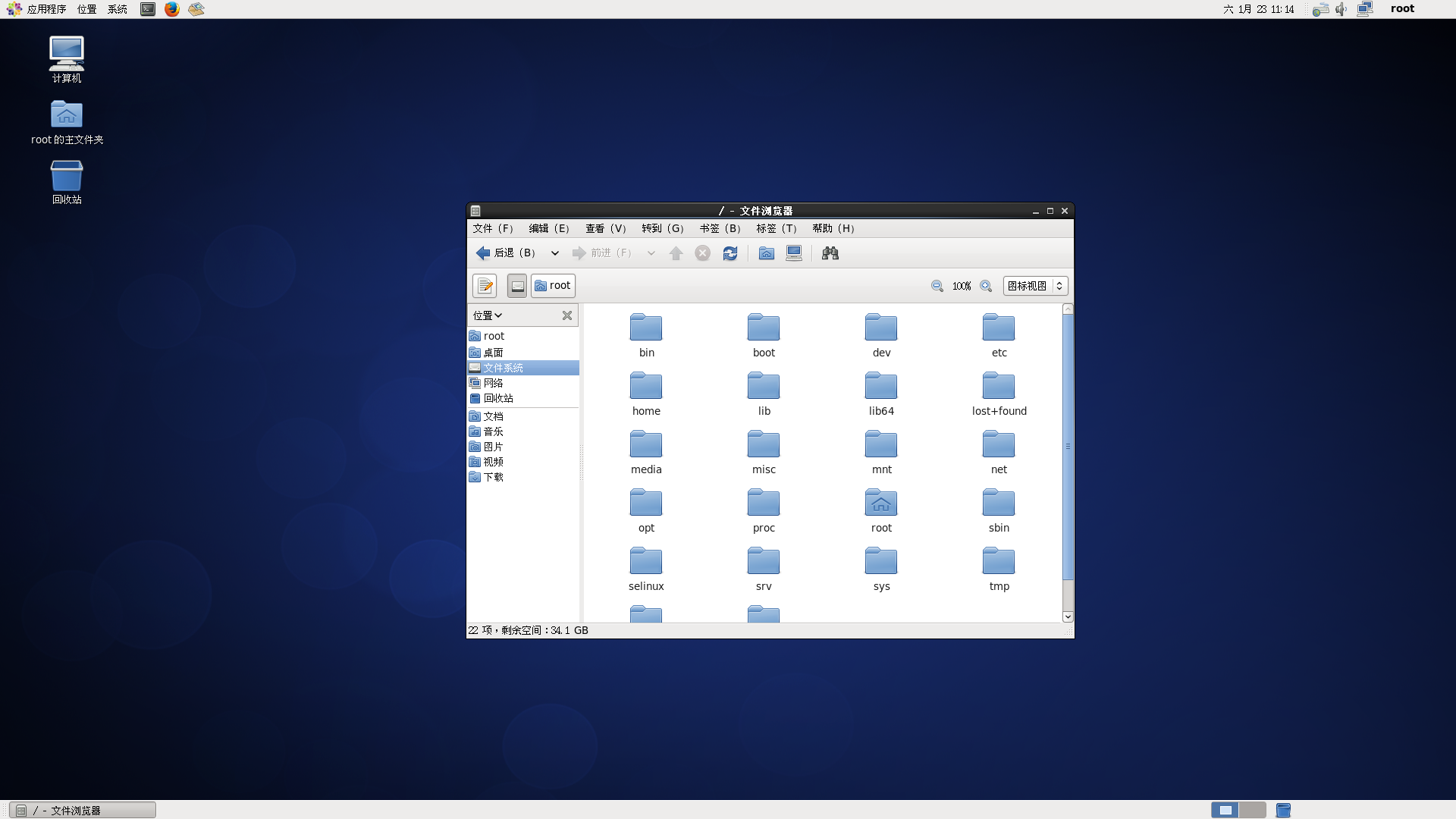





评论